Click to Reset Password or Look Up NetID
Password Reset and NetID Look Up Help
Use the link above to:
- Look up your user ID
- Reset your password, even if you don't know the current one
- Create security questions for your password resets
NOTE: MYPW resets the password used to access the MyUB Portal, campus computers, lab computers, wireless Internet, Sakai, and UBalt E-mail. It will not change a PeopleSoft Financial password. If you forgot your PeopleSoft Financial (PESO) password, you can reset it via the PESO login page. If you don't get a reply about the reset please contact the OTS Call Center.
Using MYPW.UBALT.EDU
Security Questions
Password Requirements
Password Tips
Log In
- Go to https://mypw.ubalt.edu.
- If you know your netID, type it next to Net ID and click Continue. If you do not know your netID:
- Click the Forgot your netID? link.
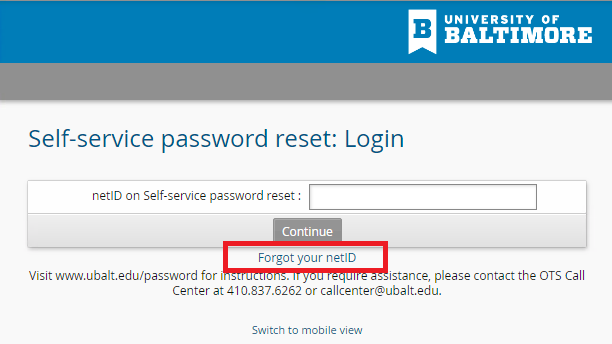
- In the next window, enter your StudentID/EmployeeID (EmpID) and your last name. The EmplID is a 7-digit number beginning in 10, 11, 12 or 30.
- Click Continue.
-
Your netID will be displayed above the EmplID box.
Click the password reset link if you need to reset your password.If you receive an error when searching for your ID, double check what you've typed. If you cannot obtain your ID through this tool, contact the OTS Call Center.
-
Select an option to reset your password:
Use Current Password
Use if you know your existing password. You will be prompted to enter your current password.Answer Security Questions
Use if you do not know your current password. You will be prompted to answer the security questions for your account. If you have not set security questions for mypw.ubalt.edu, you may set them up after your first login.Use PIN Authentication - using you personal email address or sms/text mobile number
Use if you want a PIN sent to your personal email address or mobile number. This options relies on correct personal information in MyUB/PeopleSoft. Click here for more information. NOTE: Once personal information is updated in PeopleSoft, the information will be available in MyPW within 2 hours from 8 am to 6 pm. -
Create a New Password
- Type a new password into the New Password field. The new password must match the password requirements. Suggestions are listed in the pull down menu or you can choose create your own.
- Type the same new password into the Confirm field.
- Click Change my password.
After a few seconds, a status page will appear. If Password Changed? Look for Yes for all items, your password changed. If No appears under the Password Changed? column, contact the OTS Call Center to reset your password.
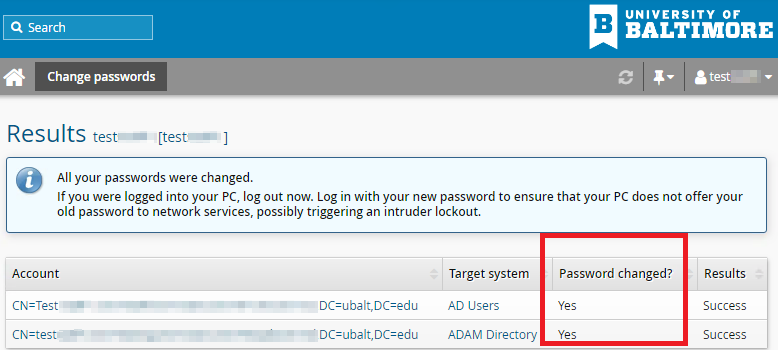
Using the password reset tool requires you set four security questions. The first time you logon, you will be prompted to select and answer those question. To later edit the security questions and answers:
- Log on at mypw.ubalt.edu.
- Choose to either Use Current Password, Answer Security Questions, Email or SMS PIN authentication. This brings you to the main menu.
- Click Update security questions.
- Select a question from the pull down options.
- Type the correct answer to the right of the question.
- Click Submit changes.
- Repeat until you are satisfied with the number of security questions. You are required to have at least four security questions.
- Click Update.
- If you'd like to delete a question, clear the answer box and click Update.
Expiration: Passwords expire every 180 days
New passwords must have:
- at least 8 characters
- a combination of upper and lower case letters
- at least 1 number (0-9)
New passwords cannot:
- contain all of the characters from your username in any order
- be a password previously used for this account
- have more than 1 pair of repeating characters (ex: UUBB)
- not have been changed by you in the last 48 hours (Coming soon)
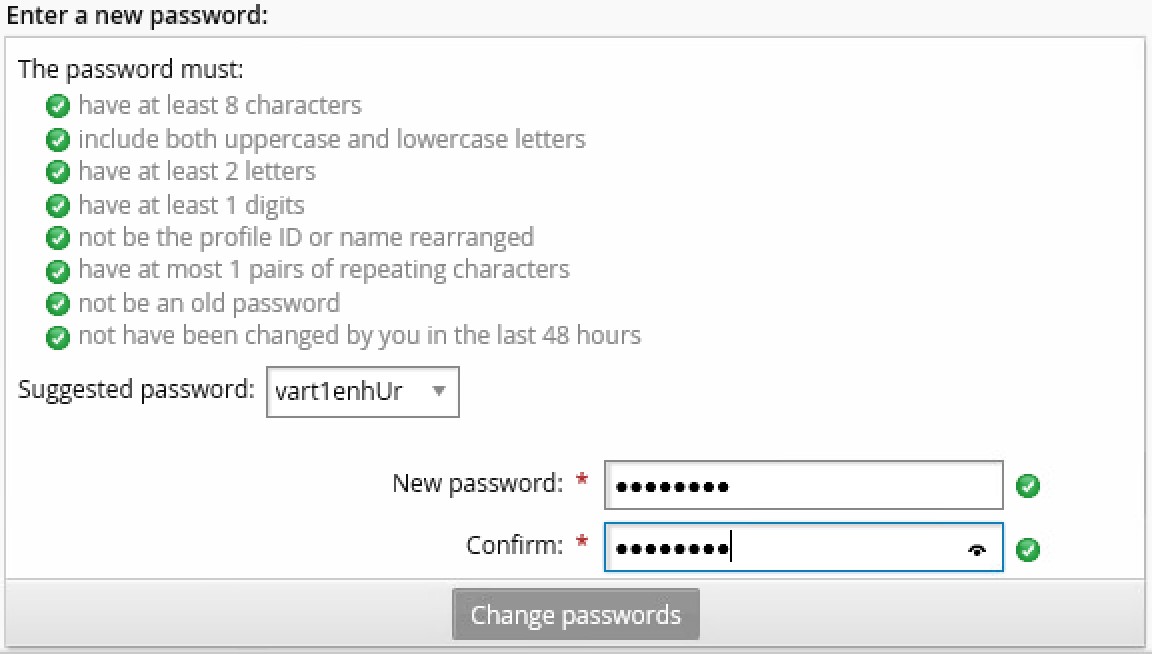
If you're having problems creating a memorable password that meets UBalt's password requirements, here are some ideas to make it easier:
- Change letters to numbers.
L can be the number one (1). O can be a zero (0). E can be a three (3). Ex: Baltimore can be changed Ba1tim0r3. - Use the first letter of each word in a favorite phrase or quote.
Ex: "Ask not what your country can do for you" can be changed to Anwyccdfy. From there you can add a number at the end Anwyccdfy61 or change the "f" to the number 4: Anwyccd4y. - Take parts of meaningful words or dates and combine them. Take a favorite vacation spot (Rehobeth), part of your phone number (256), and where you were born (Columbia) to make Reho256Colu. When it comes time to change it, swap it to Colu256Reho.
A strong, secure password does not need to be jibberish. A password is good only if you can remember it. Take time to come up with a "refresh" method that works for you. Whether it's swapping parts of your password around or adding the next number at the end of your password (Baltimore01, Baltimore02, Baltimore03, etc.) when the expiration date comes around, make sure you will remember it.

