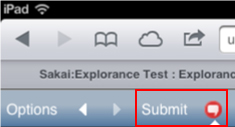Students have three available options for completing course evaluations with Explorance: Email, MyUB Portal, and Sakai. Explorance can also be accessed via mobile device.
Email
Customized email messages will be sent to students with a link to a list of current electronic course evaluations. Faculty will receive a similar email with a link to a list of course response rates.

MyUB Portal
Students and faculty will also see a link to Explorance Evaluations in the Tools section of MyUB Portal. Click this link to see a dashboard of available evaluations and reports.

Sakai
If the Sakai course has an associated electronic evaluation, a link titled Course Evaluations will appear in the left navigation; click this link. The evaluation site will open in the Sakai frame.

Using Explorance on Mobile Devices
- Access the list of available course evaluations through email, MyUB, or Sakai on your device.
- Use the top banner arrows to navigate through the evaluation. Responses are saved each time the user navigates forward to a new set of questions. The progress bar shows overall completion percentage.
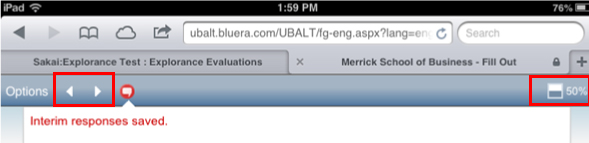
- On the last page of questions, the Submit option appears. Upon submitting responses, students will be presented with other available course evaluations.